To add a shape script to a stereotype in a UML Profile, follow the steps below:
| 1. | On the Profile Package child diagram, select a Stereotype element. |
| 2. | Right-click on the element and select the Attributes context menu option. |
| 3. | In the Attributes Properties dialog, in the Name field, type _image.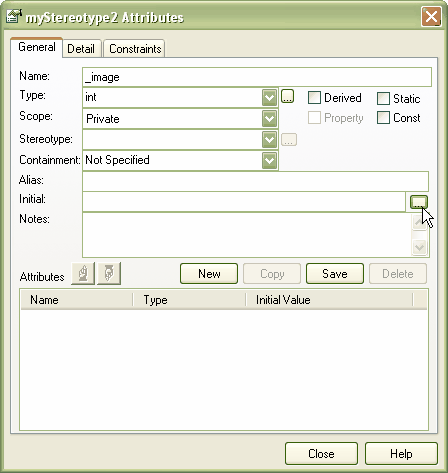 |
| 4. | Click on the [...] button next to the Initial field. The Shape Editor dialog displays. |
| 5. | Enter the shape script in the Shape Editor dialog, and click on the OK and Close buttons. |
The Stereotype element now resembles the example below:
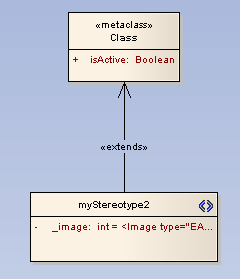
See Also


