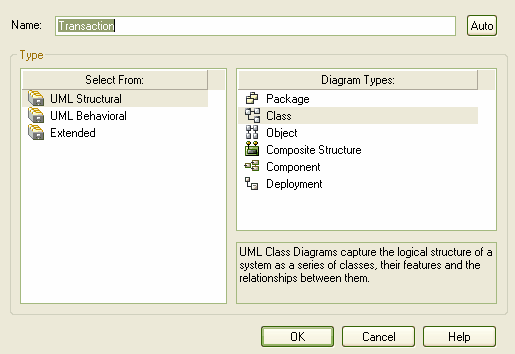If necessary, you can change one type of diagram to another type. This is useful if you have either made a mistake in selecting the diagram type to begin with, or if the purpose and nature of a diagram changes during analysis.
Change a Diagram Type
To change a diagram type, follow the steps below:
| 1. | Open the diagram to change. |
| 3. | Select the required diagram type. |
| 4. | Click on the OK button to save changes. |
Note: Some diagram types do not transfer to others; for example you cannot change a Class Diagram into a Sequence diagram.