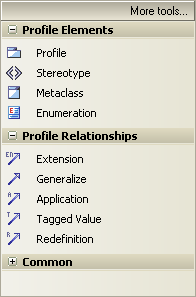In Enterprise Architect, you must create a UML Profile in a Package that has the stereotype «profile». To create a Profile Package, follow the steps below.
| 1. | Open or create the appropriate Class diagram. |
| 2. | Open the Profile page of the Enterprise Architect UML Toolbox ().
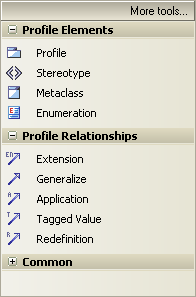
|
| 3. | Drag the Profile item onto the Class diagram. The New Package dialog displays, |
| 4. | In the Package field, type a name for the Profile. |
| 5. | Click on the button. Enterprise Architect creates a package with the stereotype <<profile> and with a child diagram. |
| 6. | Double-click on the Profile Package on the diagram to open the child diagram. |
You now use this child diagram to add stereotypes to the Profile.