You can rename a view if required.
Rename a View
To rename a view, follow the steps below:
| 1. | Right-click on the view in the Project Browser window. The context menu displays. |
| 2. | Select the Properties menu option. The Package Properties dialog displays.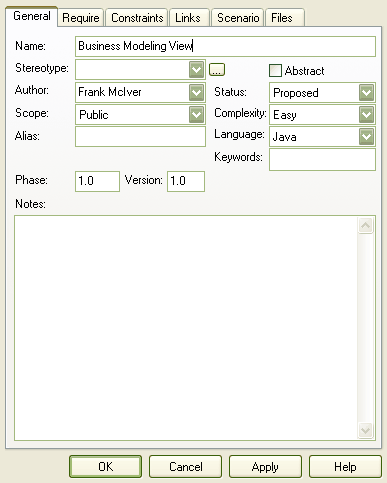 |
| 3. | In the Name field, type the new name and click on the OK button. |


