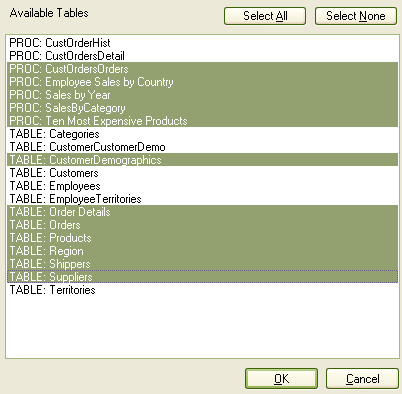When you have opened the ODBC data source, Enterprise Architect acquires a list of tables and stored procedures suitable for importing. This is presented in a list form for you to select from. Highlight the tables and stored procedures to import and clear those you do not require.
Selection shortcuts:
| · | To select all tables and procedures, click on the Select All button |
| · | To clear all tables and procedures, click on the Select None button |
| · | Hold down [Ctrl] while clicking on tables and procedures to select multiple objects |
| · | Hold down [Shift] and click on tables and procedures to select a range. |
The selection dialog is shown below: