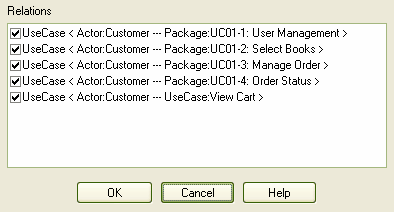You can change the visibility of individual links, connectors or relationships, diagram by diagram.
Set Relationship Visibility
To set relationship visibility, follow the steps below:
| 1. | Open the diagram to change. |
| 2. | Select the Diagram | Set Visible Relations menu option. Alternatively, press [Ctrl]+[Shift]+[I]. |
| 3. | Select the checkbox against each list item to show, and clear the checkbox against each item to hide. |
| 4. | Click on the OK button to apply the changes. |