You saw in Chapter 8 that classes define reference types that are always created on the heap. In some cases, the class can contain so little data that the overhead of managing the heap becomes disproportionate. In these cases it is better to define the type as a structure. Because structures are stored on the stack, the memory management overhead is often reduced (as long as the structure is reasonably small).
A structure can have its own fields, methods, and constructors just like a class (and unlike an enumeration), but it is a value type and not a reference type.
To declare your own structure value type, you use the struct keyword followed by the name of the type, followed by the body of the structure between opening and closing braces. For example, here is a struct called Time that contains three public int fields called hours, minutes, and seconds:
struct Time
{
public int hours, minutes, seconds;
}As with classes, making the fields of a structure public is not advisable in most cases; there is no way to ensure that public fields contain valid values. For example, anyone could set the value of minutes or seconds to a value greater than 60. A better idea is to make the fields private and provide your structure with constructors and methods, as shown in this example:
struct Time
{
public Time(int hh, int mm, int ss)
{
hours = hh % 24;
minutes = mm % 60;
seconds = ss % 60;
}
public int Hours()
{
return hours;
}
...
private int hours, minutes, seconds;
}Use structs to implement simple concepts whose main feature is their value. For example, an int is a value type because its main feature is its value. If you have two int variables that contain the same value (such as 42), one is as good as the other. When you copy a value type variable, you get two copies of the value. In contrast, when you copy a reference type variable, you get two references to the same object. In summary, use structs for lightweight concepts where it makes sense to copy the value, and use classes for more heavyweight concepts where it doesn't make sense to copy the value.
A structure and a class are syntactically very similar but there are a few important differences. Let's look at some of these differences.
You can't declare a default constructor (a constructor with no parameters) for a struct. The following example would compile if Time were a class, but because Time is a struct it fails to compile:
struct Time
{
public Time() { ... } // compile time error
...
}The reason you can't declare your own default constructor in a struct is because the compiler always generates one. In a class, the compiler generates the default constructor only if you don't write a constructor yourself.
The compiler-generated default constructor for a structure always sets the fields to 0, false, or null—just like for a class. Therefore, you should ensure that a structure value created by the default constructor behaves logically and makes sense with these default values. If you don't want to use these default values, you can initialize fields to different values by providing a non-default constructor. However, if you don't initialize a field in the constructor, the compiler won't initialize it for you. This means you must explicitly initialize all the fields in all the structure constructors or you'll get a compile-time error. For instance, although the following example would compile and silently initialize seconds to 0 if Time were a class, because Time is a struct, it fails to compile:
struct Time
{
public Time(int hh, int mm)
{
hours = hh;
minutes = mm;
} // compile time error: seconds not initialized
...
private int hours, minutes, seconds;
}In a class, you can initialize instance fields at their point of declaration. In a struct, you cannot. For instance, the following example would compile if Time were a class, but because Time is a struct, it causes a compile-time error (reinforcing the rule that every structure must initialize all its fields in all its constructors):
struct Time
{
...
private int hours = 0; // compile time error
private int minutes;
private int seconds;
}The following table summarizes the main differences between a structure and a class.
Question |
Struct |
Class |
Is this a value type or a reference type? |
A structure is a value type. |
A class is a reference type. |
Do instances live on the stack or the heap? |
Structure instances are called values and live on the stack. |
Class instances are called objects and live on the heap. |
Can you declare a default constructor? |
No |
Yes |
If you declare your own constructor, will the compiler still generate the default constructor? |
Yes |
No |
If you don't initialize a field in your own constructor, will the compiler automatically initialize it for you? |
No |
Yes |
Are you allowed to initialize instance fields at their point of declaration? |
No |
Yes |
There are other differences between classes and structures concerning inheritance. For example, a class can inherit from a base class, but a structure cannot. These differences are covered in Chapter 12, “Working with Inheritance.” Now that you know how to declare structures, the next step is to use them to create values.
After you have defined a struct type, you can use it in exactly the same way as any other type. For example, if you have defined the Time struct, you can create variables, fields, and parameters of type Time, as shown in this example:
struct Time
{
...
private int hours, minutes, seconds;
}
class Example
{
public void Method(Time parameter)
{
Time localVariable;
...
}
private Time currentTime;
}The earlier discussion described how the fields in a structure are initialized by using a constructor. However, because structs are value types, you can create struct type variables without calling a constructor, as shown in the following example:
Time now;
In this example, the variable is created but its fields are left in their uninitialized state. Any attempt to access the values in these fields will result in a compiler error. The following graphic depicts the state of the fields in the now variable:
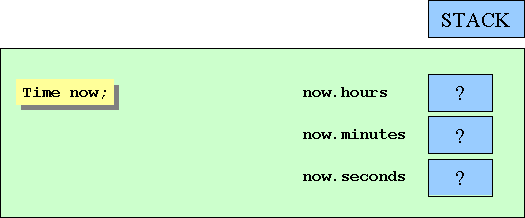
If you call a constructor, the various rules of structure constructors described earlier guarantee that all the fields in the structure will be initialized:
Time now = new Time();
This time, the default constructor initializes the fields in the structure as shown in the following graphic:
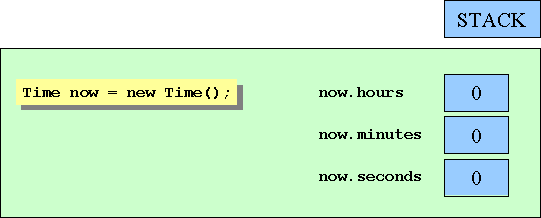
Note that in both cases, the Time variable is created on the stack.
If you've written your own structure constructor, you can also use that to initialize a struct variable. As explained earlier in this chapter, a structure constructor must always explicitly initialize all its fields. For example:
struct Time
{
public Time(int hh, int mm)
{
hours = hh;
minutes = mm;
seconds = 0;
}
...
private int hours, minutes, seconds;
}The following example initializes now by calling a user-defined constructor:
Time now = new Time(12, 30);
The following graphic shows the effect of this example:
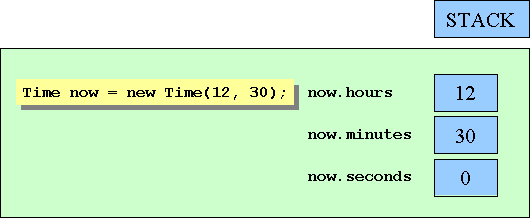
You're allowed to initialize or assign one struct variable to another struct variable, but only if the struct variable on the right side is completely initialized (that is, if all its fields are initialized). For instance, the following example compiles because now is fully initialized (the graphic shows the results of performing the assignment):
Time now = new Time(12, 30); Time copy = now;
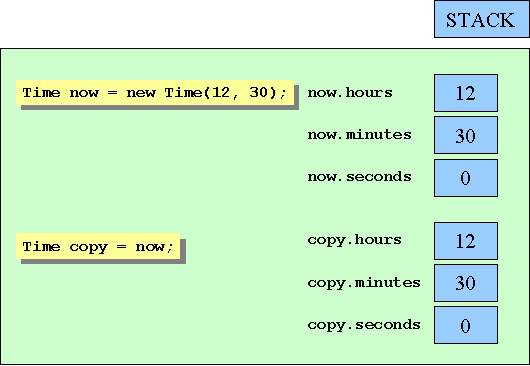
The following example fails to compile because now is not initialized:
Time now; Time copy = now; // compile time error: now unassigned
When you copy a struct variable, each field on the left side is copied directly from its corresponding field on the right side. This copying is done as a fast single-block copy that never throws an exception. It is worth emphasizing that this form of assignment copies the entire struct. Compare this behavior to the equivalent action if Time was a class, in which case both variables (now and copy) would reference the same object on the heap.
It's time to put this knowledge into practice. In the following exercise, you will create and use a struct type to represent a date.
Open the StructsAndEnums project, located in the \Microsoft Press\Visual CSharp Step by Step\Chapter 9\StructsAndEnums folder in your My Documents folder, if it is not already open.
Display the Date.cs source file in the Code and Text Editor window.
Add a struct called Date inside the StructsAndEnums namespace.
This structure should contain three private fields: one called year of type int, one called month of type Month (as declared in the previous exercise), and one called day of type int. The Date structure should look exactly as follows:
struct Date
{
private int year;
private Month month;
private int day;
}Now consider the default constructor that the compiler will generate for Date. This constructor will set the year to 0, the month to 0 (the value of January), and the day to 0. The year value of 0 is not valid (there was no year 0), and the day value of 0 is also not valid (each month starts on day 1). One way to fix this problem is to translate the year and day values by implementing the Date structure so that when the year field holds the value Y, this value represents the year Y + 1900, and when the day field holds the value D, this value represents the day D + 1. The default constructor will then set the three fields to values that represent the Date 1 January 1900.
Add a public constructor to the Date struct. This constructor should take three parameters: an int called ccyy for the year, a Month called mm for the month, and an int called dd for the day. Use these three parameters to initialize the corresponding fields. A year field of Y represents the year Y + 1900, so you need to initialize the year field to the value ccyy – 1900. A day field of D represents the day D + 1, so you need to initialize the day field to the value dd – 1.
The Date structure should now look like this:
struct Date
{
public Date(int ccyy, Month mm, int dd)
{
this.year = ccyy - 1900;
this.month = mm;
this.day = dd - 1;
}private int year; private Month month; private int day; }
Add a public method called ToString to the Date structure after the constructor. This method takes no arguments and returns a string representation of the date. Remember, the value of the year field represents year + 1900, and the value of the day field represents day + 1.
The ToString method should look as follows:
public override string ToString()
{
return this.month + " " + (this.day + 1) + " " + (this.year + 1900);
}Display the Program.cs source file in the Code and Text Editor window.
Add a statement to the end of the Entrance method to declare a local variable called defaultDate and initialize it to a Date value constructed by using the defaultDate constructor. Add another statement to Entrance to write defaultDate to the console by calling Console.WriteLine.
The Entrance method should now look like this:
static void Entrance()
{
...
Date defaultDate = new Date();
Console.WriteLine(defaultDate);
}On the Debug menu, click Start Without Debugging to build and run the program. Confirm that January 1 1900 is written to the console (the original output of the Entrance method will be displayed first).
Press the Enter key to return to the Visual Studio 2005 programming environment.
In the Code and Text Editor window, return to the Entrance method, and add two more statements. The first statement should declare a local variable called halloween and initialize it to October 31 2005. The second statement should write the value of halloween to the console.
The Entrance method should now look like this:
static void Entrance()
{
...
Date halloween = new Date(2005, Month.October, 31);
Console.WriteLine(halloween);
} On the Debug menu, click Start Without Debugging. Confirm that October 31 2005 is written to the console after the previous information.
Press Enter to close the program.
You have successfully used the enum and struct keywords to declare your own value types and then used these types in code.
If you want to continue to the next chapter
Keep Visual Studio 2005 running and turn to Chapter 10.
If you want to exit Visual Studio 2005 now
On the File menu, click Exit. If you see a Save dialog box, click Yes.