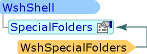
可以访问 Windows 特殊文件夹集。
说明
WshShell 对象的 SpecialFolders 属性返回 WshSpecialFolders 对象(特殊文件夹集)。该文件夹集包含对 Windows 特殊文件夹的引用(例如,Desktop 文件夹、Start Menu 文件夹和 Personal Documents 文件夹)。它将特殊文件夹名称用作索引,以便检索特殊文件夹的路径。特殊文件夹的路径取决于用户环境。特殊文件夹中存储的信息对于登录到计算机系统的用户是唯一的。如果在同一计算机系统上为不同的用户建立了帐户,则硬盘上会存储不同的特殊文件夹集。
以下特殊文件夹可用:
- AllUsersDesktop
- AllUsersStartMenu
- AllUsersPrograms
- AllUsersStartup
- Desktop
- Favorites
- Fonts
- MyDocuments
- NetHood
- PrintHood
- Programs
- Recent
- SendTo
- StartMenu
- Startup
- Templates
示例
下面的脚本演示 WshSpecialFolders 对象的用法:
<package>
<job id="vbs">
<script language="VBScript">
set WshShell = WScript.CreateObject("WScript.Shell")
strDesktop = WshShell.SpecialFolders("Desktop")
set oShellLink = WshShell.CreateShortcut(strDesktop & "\Shortcut Script.lnk")
oShellLink.TargetPath = WScript.ScriptFullName
oShellLink.WindowStyle = 1
oShellLink.Hotkey = "CTRL+SHIFT+F"
oShellLink.IconLocation = "notepad.exe, 0"
oShellLink.Description = "Shortcut Script"
oShellLink.WorkingDirectory = strDesktop
oShellLink.Save
</script>
</job>
<job id="js">
<script language="JScript">
var WshShell = WScript.CreateObject("WScript.Shell");
strDesktop = WshShell.SpecialFolders("Desktop");
var oShellLink = WshShell.CreateShortcut(strDesktop + "\\Shortcut Script.lnk");
oShellLink.TargetPath = WScript.ScriptFullName;
oShellLink.WindowStyle = 1;
oShellLink.Hotkey = "CTRL+SHIFT+F";
oShellLink.IconLocation = "notepad.exe, 0";
oShellLink.Description = "Shortcut Script";
oShellLink.WorkingDirectory = strDesktop;
oShellLink.Save();
</script>
</job>
</package>