1. |
javascript:var imgWin,i,outText= '',di=document.images;
The bookmarklet starts and initializes four variables: imgWin; i; outText, which will later contain all the output; and di, which contains the document.images object.
|
2. |
for (i=0;i<di.length;i++){
We now loop through each image in the document.
|
3. |
if(outText.indexOf(di[i].src)<0){
In this step, we check to see if we've already put the image on the page. This line of code keeps that from happening more than once.
|
4. |
outText+='<tr><td><img src='+di[i]. src+'/></td><td>'+di[i].height+ '</td><td>'+di[i].
 width+'</td><td>' +di[i].src+'</td></tr>'}}; width+'</td><td>' +di[i].src+'</td></tr>'}};
All the information we want is written out here, in a nice table format. The first cell contains the image; the second contains the height; the third, the width; and the last contains the URL of the image.
|
5. |
When the loop completes, check to see if we've found any images.
|
| |
6. |
If there weren't any images found in step 5, an alert window that says "No images!" is displayed.
|
7. |
else{imgWin=window.open('','IW', 'width=800,height=600,scrollbars= yes');
If we found images, open up a new window for the image information.
|
8. |
void(imgWin.document.body. innerHTML='<table border=1 cellpadding=10><tr><th>Image </
 th><th>Height</th><th>Width </th><th>URL</th></tr>'+outText+ '</table>');} th><th>Height</th><th>Width </th><th>URL</th></tr>'+outText+ '</table>');}
Here is where the new window is created and displayed. The image information, with heading information for each column, is written out, as shown in Figure 17.16.
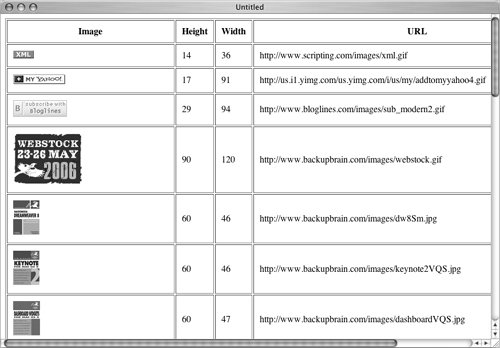
|