Formatting Number and Currency Values
If a field has a Number or Currency data type, Access provides a list of predefined formats to display the data values. You can also create your own format using formatting symbols applicable to numeric values and currency.
Choose a Predefined Numeric or Currency Format
 | Display the table in Design view, and then click a numeric or currency field. |
 | Click the Format list arrow. |
 | Select a format from the predefined list of formats, or enter the appropriate formatting symbols. |
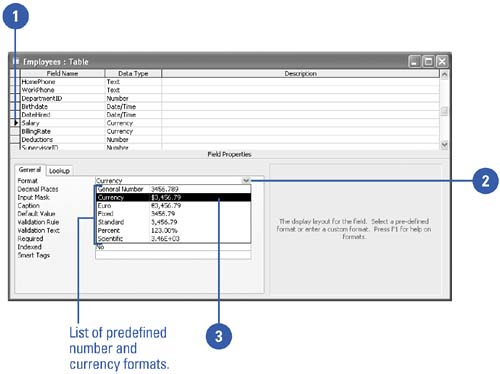
|
You can set the number of decimal places.
Another way to set the number of decimal places for numeric fields is to specify the number of decimal places in the Decimal Places box in the list of field properties.
You can use different formats for different values.
Access allows you to specify different formats for positive, negative, zero, and null values within a single field. Use online Help for more information. |
|
# | 15 | # | 15 | 0 | 20.1 | #.00 | 20.10 | . | 15 | #. | 15. | , | 92395 | #,### | 92,395 | $ | 19.3 | $#.00 | $19.30 | % | 0.75 | #% | 75% | E-,E+,e-,e+ | 625971 | #.00E+00 | 625E+05 |
|
 |