Repairing Renaming Errors
Access can correct errors that commonly occur when you rename forms, reports, tables, queries, text boxes, or other controls in a database. When Access detects a change in the name of one of these objects, it automatically corrects all the other objects that use that name. You can set Access to track renaming without taking action, to apply changes if you rename an object, and to log any changes it makes. Although Name AutoCorrect eliminates errors for database objects that don't employ Visual Basic for Applications (VBA) code, it doesn't repair renaming errors under some circumstances, such as in replicated databases and OBDC linked tables.
Enable and Log Name AutoCorrect
 | Click the Tools menu, click Options, and then click the General tab. |
 | Select the Track Name AutoCorrect Info check box to allow Access to maintain the information it needs to perform Name AutoCorrect but not take any action. |
 | Select the Perform Name AutoCorrect check box to perform Name AutoCorrect as changes are applied to the database. |
 To log name AutoCorrect changes, you need to select all three Name AutoCorrect check boxes: Track Name AutoCorrect Info, Perform Name AutoCorrect, and Log Name AutoCorrect Changes. To log name AutoCorrect changes, you need to select all three Name AutoCorrect check boxes: Track Name AutoCorrect Info, Perform Name AutoCorrect, and Log Name AutoCorrect Changes.
You can view the name changes in a table called AutoCorrect Log.  | Click OK. |
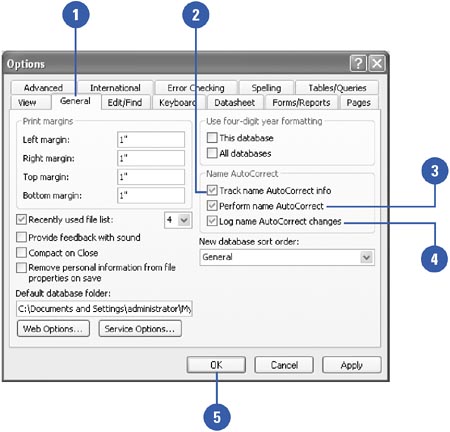
|