Specifying Criteria for Multiple Fields
You can specify several query fields. If the criteria for the fields occupy the same row in the Query Design window, Access retrieves records for which all of the criteria are satisfied. For example, if you specify the vendor ID as "LT" (TnT Lighting) and the product price equal to "9.99," only products equal to $9.99 by LT will be retrieved. On the other hand, if the criteria are entered into different rows, Access retrieves records for which any of the criteria are satisfied. For example, placing "LT" and "9.99" in different rows will cause Access to retrieve either LT products or products with the price $9.99.
Specify Criteria for Multiple Fields in a Query
 | Display the query in Design view. |
 | Enter the criteria value or values for the first field. |
 | Enter a criteria value or values for additional fields. |
 | Click the Run button on the Query Design toolbar. |
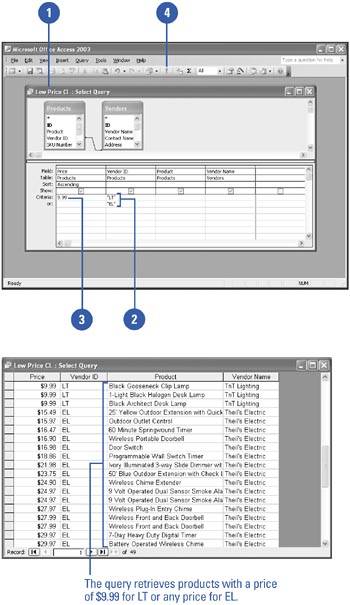
 |