Exporting Database Objects to ASP Files
When you export a database object as an Active Server Page (ASP) file, you are giving Web users access to the information in your database. Unlike a static HTML file, an ASP file connects to the database and retrieves the most current information for the user to view.
Export a Database Object to an ASP File
 | In the Database window, click the database object you want to export, click the File menu, and then click Export. |
 | Click the Save As Type list arrow, and then select Microsoft Active Server Pages. |
 | Click the Save In list arrow, and then select the location where you want to save the file. |
 | Click Export or Export All. |
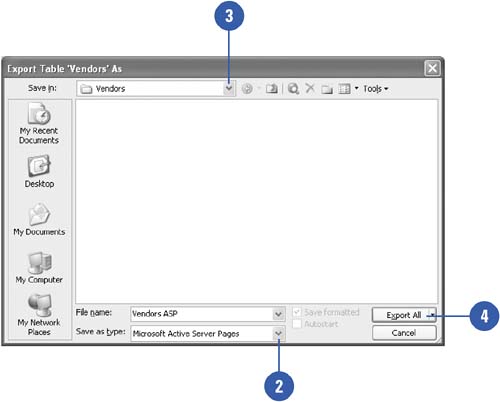
 | Enter the name of the HTML template (if one exists). |
 | Enter the name of the database file that contains the data you want the Web server to access. |
 | Enter the user name you want the Web server to use to connect to the database. |
 | Enter the password you want the Web server to use to log on to the database. |
 | Enter the Web server URL. |
 | Click OK. |
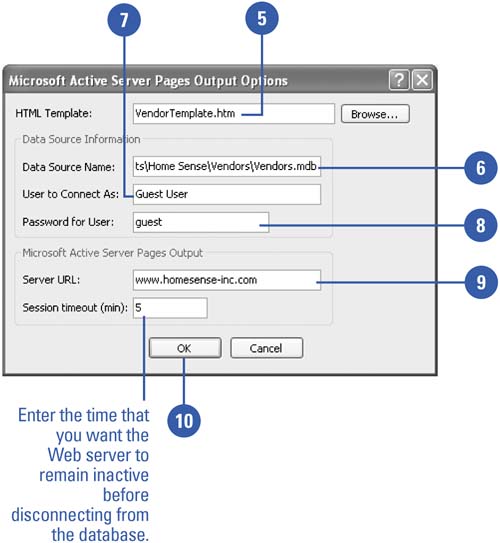
 |