Bound, Unbound, and Calculated Controls
 | There are important differences between bound and unbound controls. Unbound controls display information to the user or gather from the user information that's not going to be stored in the database. Here are some examples of unbound controls: |
A label providing instructions to the user A logo placed on a form A combo box or text box placed on a form in which the user can enter report criteria A rectangle placed on the form to logically group several controls
 | Bound controls are used to display and modify information stored in a database table. A bound control automatically appears with the control type specified in its Display Control property; the control automatically inherits many of the attributes assigned to the field that the control is bound to. |
You set the Display Control property in the design of the underlying table. Located on the Lookup tab of the Table Design window (see Figure 16.9), the Display Control property determines the default control type that Access uses when you add a control to a form or report.
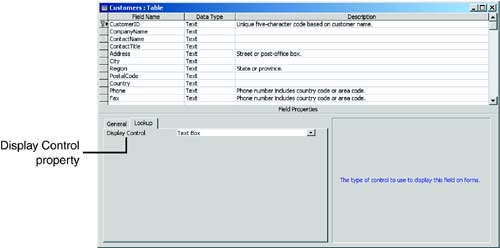
 | A calculated control is a special type of control that displays the results of an expression. The user cannot modify the data in a calculated control. The control's value automatically changes as the user changes the values in its expression. For example, a sales total may change as the price or quantity is changed. |
|