Exporting to Another Access Database
You can easily export Access tables and queries to another Access database. The following is the required process:
Right-click the object you want to export and select Export from the context menu. The Export Table dialog box appears. Select the Access database to which you want to export the object and then select Export. The Export dialog box appears (see Figure 18.1).
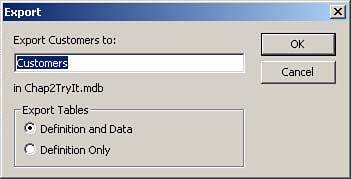
In the Export dialog box, select Definition and Data or Definition Only, depending on whether you want to export just the structure or the structure and the data. Click OK.
 | When you export an object to another database, Access exports a copy of the object. When you choose Definition Only, Access copies just the object's structure (no data) to the receiving database. |
 |