The Object Dependencies Feature
 | Microsoft added a wonderful feature to Access 2003: Access 2003 provides the ability to view information about object dependencies. Here's how you use this feature: |
To invoke the Object Dependencies feature, right-click the object whose dependencies you want to view and select Object Dependencies from the context menu. The first time you perform this task for a database, a dialog box appears, prompting you to update object dependency information for the database (see Figure 21.17). After you click OK, Access updates the dependency information for the database and displays the Object Dependencies window on the right-hand side of the Access desktop (see Figure 21.18).
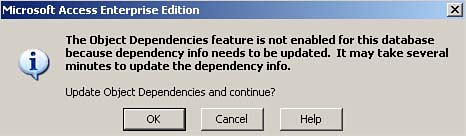
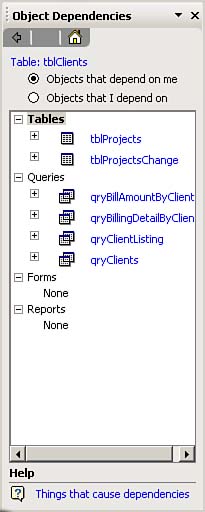
By default, the Object Dependencies window shows you the objects that depend on the selected object. You can click the Objects that I depend on option to view the objects that the selected object depends on. Click the node of an item to drill down to additional dependencies. For example, in Figure 21.19 the qryClientListing and qryClients nodes are expanded. The qryClientListing query depends on the tblClients table (the table whose dependencies we are viewing). The report called rptClientListing depends on the qryClientListing query, which ultimately depends on the tblClients table. The qryClients query depends on the tblClients table. The frmClients form uses the qryClients query. The qryPayments and qryProjects queries and the frmPayments, frmProjects, and fsubClients forms all depend on the frmClients form. Using the Object Dependencies window, you can drill even further down the chain to the objects that depend on those objects.
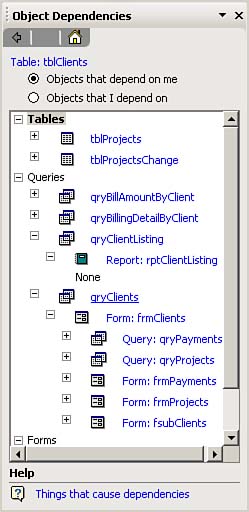
Close the Object Dependencies window when you are finished viewing and working with object dependencies.
 |