XML schemas can be modeled using simple, abstract Class models. This can be useful in enabling an architect to start work at a higher level of abstraction, without concern for the implementation details of a schema. Such an abstract model can be refined further using the XML Schema pages of the Enterprise Architect UML Toolbox, or it can be generated directly by Enterprise Architect's schema generator. In this case, a set of default mappings is assumed by the schema generator to convert the abstract model to an XSD file.
The following is a simplified version of the Employee Details example model, which does not use XSD-specific stereotypes or Tagged Values.
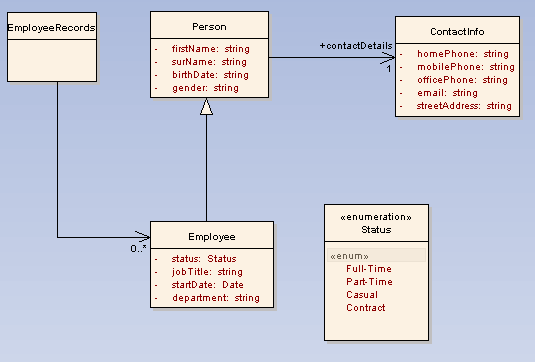
The following schema fragment would be generated by Enterprise Architect, given the above model.
<?xml version="1.0"?>
<xs:schema xmlns:xs="http://www.w3.org/2001/XMLSchema">
<xs:simpleType name="Status">
<xs:restriction base="xs:string">
<xs:enumeration value="Full-Time"/>
<xs:enumeration value="Part-Time"/>
<xs:enumeration value="Casual"/>
<xs:enumeration value="Contract"/>
</xs:restriction>
</xs:simpleType>
<xs:element name="Person" type="Person"/>
<xs:complexType name="Person">
<xs:sequence>
<xs:element name="firstName" type="xs:string"/>
<xs:element name="surName" type="xs:string"/>
<xs:element name="birthDate" type="xs:string"/>
<xs:element name="gender" type="xs:string"/>
<xs:element name="contactDetails" type="ContactInfo"/>
</xs:sequence>
</xs:complexType>
<xs:element name="Employee" type="Employee"/>
<xs:complexType name="Employee">
<xs:complexContent>
<xs:extension base="Person">
<xs:sequence>
<xs:element name="status" type="Status"/>
<xs:element name="jobTitle" type="xs:string"/>
<xs:element name="startDate" type="xs:date"/>
<xs:element name="department" type="xs:string"/>
</xs:sequence>
</xs:extension>
</xs:complexContent>
</xs:complexType>
<xs:element name="EmployeeRecords" type="EmployeeRecords"/>
<xs:complexType name="EmployeeRecords">
<xs:sequence>
<xs:element name="Employee" type="Employee" minOccurs="0" maxOccurs="unbounded"/>
</xs:sequence>
</xs:complexType>
<xs:element name="ContactInfo" type="ContactInfo"/>
<xs:complexType name="ContactInfo">
<xs:sequence>
<xs:element name="homePhone" type="xs:string"/>
<xs:element name="mobilePhone" type="xs:string"/>
<xs:element name="officePhone" type="xs:string"/>
<xs:element name="email" type="xs:string"/>
<xs:element name="streetAddress" type="xs:string"/>
</xs:sequence>
</xs:complexType>
</xs:schema>


