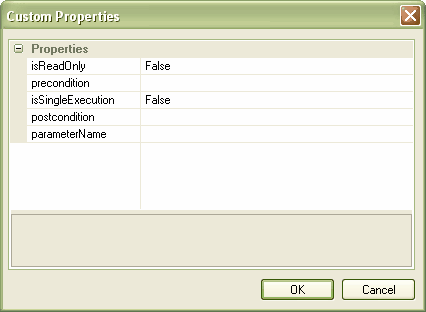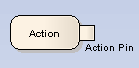
An Action Pin is used to define the data values passed out of and into an Action. An input pin provides values to the Action, whereas an output pin contains the results from that Action.
Action Pins are used below to connect two Actions:
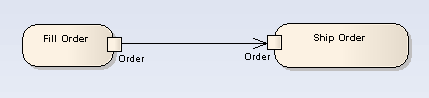
See UML Superstructure Specification, v2.0, figure 271, p. 327.
Action Pins can be further characterized as defining exception parameters, streams, or states. Associating a state with a pin defines the state of input or output values. For instance, the pin could be called Orders, but the state could be Validated or Canceled.
To add an Action Pin to an Action, right-click on the Action to display the context menu and select the Embedded Element | Add Action Pin menu option. To change the type of an Action Pin, right-click on the pin and select the Advanced | Custom Properties menu option. The following properties can be set: