You can use the Add-In Manager to view what Add-Ins are available and to disable those you do not want to be used.
Access the Add-In Manager dialog by selecting the Add-Ins | Manage Add-Ins menu option.
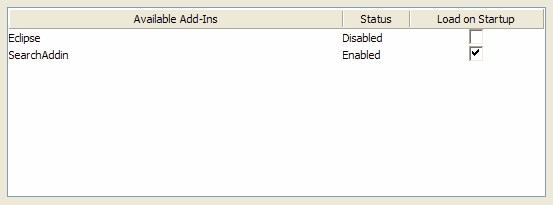
To enable an Add-In for use, select the Load on Startup check box. To disable an Add-in, deselect the checkbox.
Note: Enterprise Architect must be restarted for changes to take effect.


