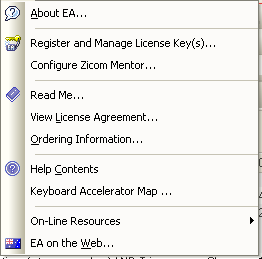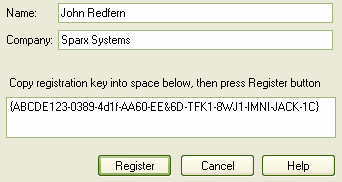To register Add-Ins for Enterprise Architect, follow the steps below:
Registering an Add-In for Enterprise Architect
| 1. | Purchase one or more licenses for the Add-In from your Add-In provider. Once you have paid for a licensed version of the Add-In, you receive (via email or other suitable means) a license key for the product. |
| 2. | Save the license key and the latest full version of the Add-In. |
| 3. | Run the Add-In's setup program to install the Add-In. |
| 4. | In Enterprise Architect, select the menu option, or the menu option. The License Management dialog displays.
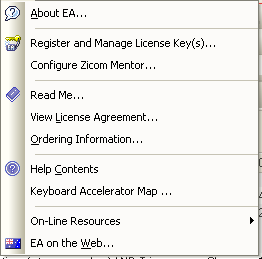
|
| 5. | Click on the button. The dialog displays.
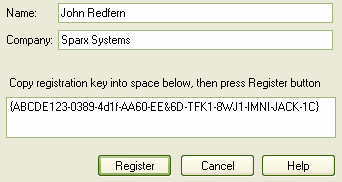
|
| 6. | Type in the key you received with the Add-In, including the and characters. |
| 7. | When the Add-In has been added successfully, close down Enterprise Architect and restart it to apply the changes. |