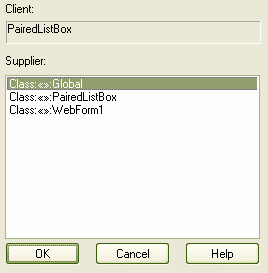To add a Profile-based connector to the current diagram, click on the connector in the Resources window, then click on the source element in the diagram and drag it to the target.
You can also drag the connector from the Resources window to the source and use the list box below to select the target.