When you first create an element, attribute, operation or link from a UML Profile item, you can also create Tagged Values and constraints. Over time you might modify the Tagged Values and constraints associated with a particular element, so the items already created might be missing additional Tagged Values or constraints.
Similarly, you might have manually set the stereotype on a set of elements and now want them to receive the Tagged Values and constraints normally associated with that stereotype.
To make sure you have all the related Tagged Values and stereotypes, use the Synch Tagged Values and Constraints function.
Synchronize Elements
To synchronize elements, follow the steps below:
| 1. | Locate the required UML Profile in the Resources window. |
| 2. | Locate the stereotyped profile element. |
| 3. | Right-click on it to display the context menu, and select the Synch Tagged Values and Constraints option. The Synch Profiled Elements dialog displays. |
| 4. | Click on the OK button to proceed. The list is populated with the items that have been modified and the changes that were made.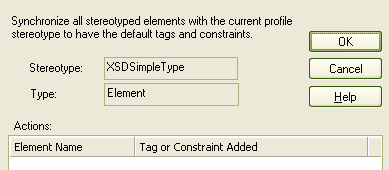 |


