The Diagram tab of the diagram Properties dialog enables you to define the structure of the diagram.
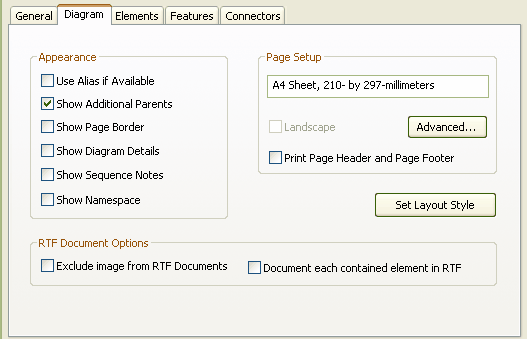
Field |
Description |
Use Alias if Available |
Use element alias as name if the alias is specified. |
Show Additional Parents |
Show the name of all parents not in the current diagram for all classes and interfaces. |
Show Page Border |
Show a page border to align elements with. |
Show Diagram Details |
Show some diagram details in a note on diagram. |
Show Sequence Notes |
Show the Sequence Notes on the current diagram. |
Show Name Space |
Show the namespace of each element on the diagram, under the element. |
Print Page Header and Page Footer |
Prints page headers and footers on the diagram. The headers and footers are generated from the diagram characteristics, such as the name of the creator and the date of modification. |
Exclude image from RTF documents |
Excludes this diagram image from any RTF document generated on the parent package or element. |
Document each contained element in RTF |
Includes documentation on each element in the diagram, in any RTF document generated on the parent package or element. |


