The General tab of the diagram Properties dialog enables you to define characteristics of the overall diagram, such as its title, version and modification date.
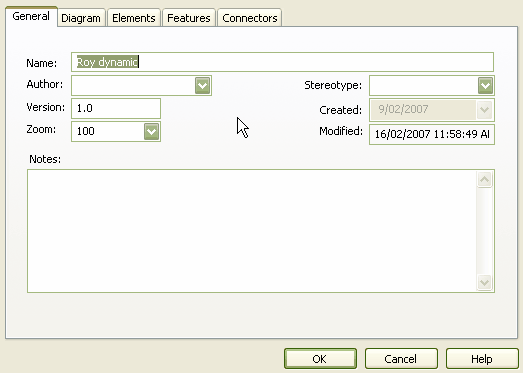
Field |
Description |
Name |
Type the name of the diagram (defaults to the name of the parent package). |
Author |
Type or select the name of the person who created the diagram. |
Version |
Type the version number of the diagram (defaults to 1.0). |
Zoom |
Type or select the default magnification of the diagram (initially set to 100%). |
Stereotype |
Type or select the stereotype for the diagram. |
Created |
Automatically set to the date the diagram was created. |
Modified |
Type the date and time on which the diagram was last modified (defaults to the current date and time). |
Notes |
Type any additional notes about the diagram. |


