You can customize the appearance of a diagram in a number of ways, using various tabs of the diagram Properties dialog.
Note: You can also set the default diagram background color and gradient, and the element fill color and gradient, on the Standard Colors page of the Options dialog.
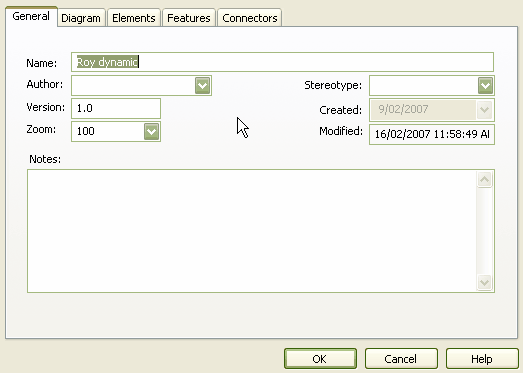
See the following topics:


