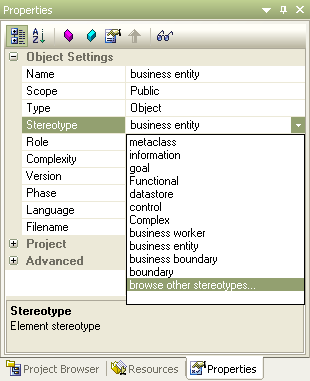Enterprise Architect enables you to apply one or more stereotypes to any UML construct, including:
| · | Elements (such as Classes and Objects) |
| · | Relationships (such as Dependencies and Associations) |
| · | Attributes and Operations |
To apply a stereotype to any UML construct, using the Properties dialog, select any one of the following steps:
| 1. | Select the required stereotype from the field drop-down list. |
| 3. | Enter the required stereotype(s) to apply by typing them into the field as a comma-separated list. |
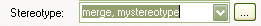
To apply a stereotype to an element using the Properties window, select any of the following steps:
| 1. | Select the required stereotype from the field drop-down list.
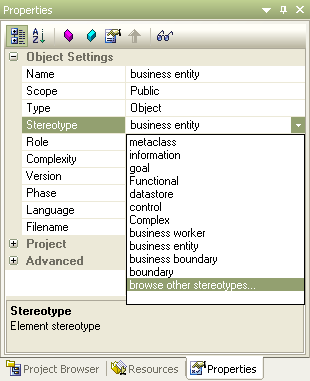
|
| 3. | Type the required stereotype(s) to apply into the field as a comma-separated list. |
See Also
![]()