The Stereotype Selector dialog enables you to apply one or more stereotypes to a UML construct, from multiple stereotype sources such as Profiles or the Custom Stereotypes list.
Select Stereotypes to Apply/Remove
| 1. | On the element or connector Properties dialog, click on the [...] button near the Stereotype field. The Stereotype for :<connector type> dialog displays.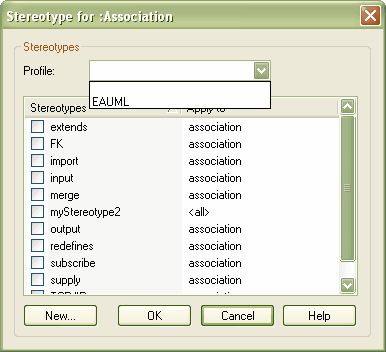 |
| 2. | Click on the Profile drop-down arrow and choose the required stereotype source. |
| 3. | in the Stereotypes list, enable or disable the required stereotype by selecting or deselecting the checkbox against it. |
| 4. | Click on the OK button to apply the selection. |
You can also define a new stereotype to apply to the required construct by clicking on the New... button and entering the name of the new stereotype when prompted.
See Also


