The Files tab of the element Properties dialog is shown below. An element can be linked to files held somewhere. Use this tab to set associated files for the current element.
Tip: Linked files are a good way to link elements to additional documentation and/or source code.
You can also insert hyperlinks in diagrams to other files, and launch them directly from the diagram. This is an alternative method to that described here.
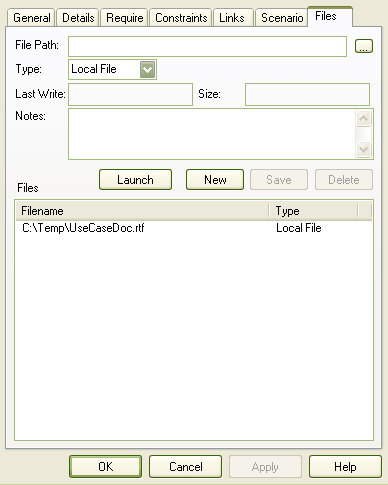
Control |
Description |
File path |
Name of file. |
Type |
Local file or web address. |
Notes |
Free text about the file. |
Attached files |
List of files. |
Launch |
Open the selected file. Local files open with their default application and web files open in the default browser. |


