Tagged Values are a convenient way of adding additional information to an element outside that directly supported by UML. UML provides the Tagged Value element for just this purpose. Often Tagged Values are used during code generation or by other tools to pass information or operate on elements in particular ways. For more information relating to using tags see The Tagged Values Window topic.
Add a Tagged Value
To add a Tagged Value for an element, follow the steps below:
| 1. | Select the View | Tagged Values menu option, or press [Ctrl]+[Shift]+[6]. The Tagged Values window displays. |
| 2. | Click on the required element either in a diagram or in the Project Browser window. This selects the operation in the Tagged Values window. |
| 3. | Click on the New Tag button in the Tagged Values toolbar or press [Ctrl]+[N]. The Tagged Value dialog displays. |
| 4. | Define the tag in the Tag field (or click on the drop-down arrow and select a custom-defined tag), then type the appropriate value in the Value field.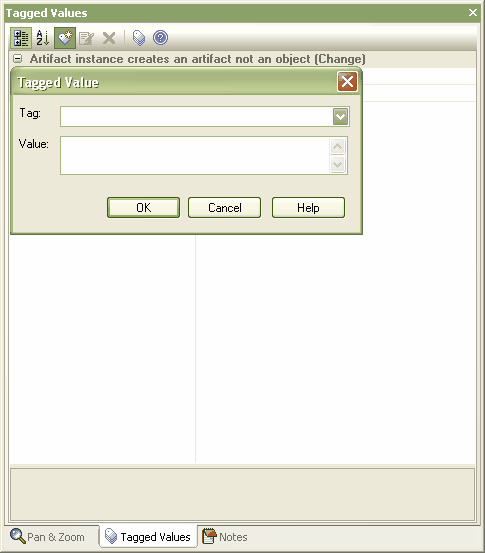 |
| 5. | Click on the OK button to confirm the operation. |
Tip: Custom tags can be defined by creating a custom Tagged Value type. For more information see the Enterprise Architect Software Developers' Kit (SDK).
Tagged Values are the preferred method of extending the code generation capabilities of the CASE tool per element / per language.


