The Debug and Profile capability is available in the Enterprise Architect Professional and Corporate editions.
Enterprise Architect enables you to build, test, debug, run and execute deployment scripts, all from within the Enterprise Architect development environment. Enterprise Architect provides developers with tools to integrate their UML development and modeling with their source development and compilation. With the ability to generate NUnit and JUnit test classes from source classes using MDA Transformations, and to integrate the test process directly into the Enterprise Architect IDE, you can now integrate UML and modeling into the build/test/execute/deploy process.
In addition to build/test and execute functionality, Enterprise Architect includes debugging capabilities for .NET, Java and Microsoft Native (C, C++ and Visual Basic) applications. The debuggers built into Enterprise Architect are specifically designed to enable the capture of stack trace information as a developer or tester 'walks through' the executing code, performing runtime inspection of suspended threads. The final stack trace history can then be used to generate Sequence diagrams within Enterprise Architect, converting the actual code execution and calls into visual diagrams. This capability provides an excellent means of managing complexity within a project, and of documenting existing code and ensuring that the code written performs as intended by the original architect/developer.
The Build and Run menu is accessed from the Project menu or from the context menu of a package in the Project Browser window. It enables you to create and store custom scripts that specify how to build, test, run and deploy code associated with a package.
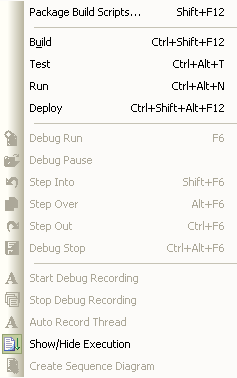
With the appropriate scripts setup Enterprise Architect can:
| · | Call a compiler to build your application, parse the compiler output and open the internal editor to the location of errors and warnings given |
| · | Call a unit testing program to run the defined unit tests and parse the output of JUnit or NUnit, and open the internal editor to failed tests |
| · | Debug source code using a customizable interface appropriate to the programming language. |
See Also


