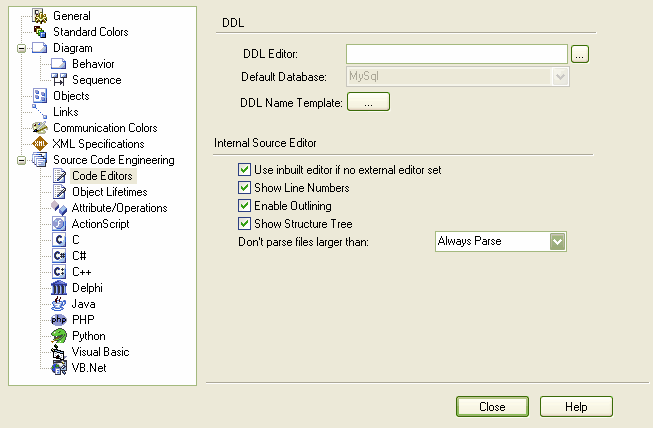You access the source code editor options via the DDL page of the Options dialog (select the Tools | Options | Source Code Engineering | Code Editors menu option). They enable you to configure options for Enterprise Architect's internal editor, as well as the default editor for DDL scripts. You can configure external editors for code languages on each language options page.
The options for the inbuilt editor are:
Checkbox |
Description |
Use inbuilt editor if no external editor set |
Use this editor for code in a language if no external editor is defined for that language. |
Show Line Numbers |
Show line numbers in the editor. |
Enable Outlining |
Enable collapsible regions for standard languages. |
Show Structure Tree |
Show a tree with the results of parsing the open file (requires that the file is parsed successfully). |
Don't parse files larger than |
Specify an upper limit on file size for parsing. Used to prevent performance decrease due to parsing very large files. |