The Import Component Types dialog enables you to configure what elements you would like to be created for files of any extension found while importing a source code directory.
To access the Import Component Types dialog select the Tools | Options | Source Code Engineering menu option to display the Source Code Engineering page of the Options dialog, and click on the Component Types button.
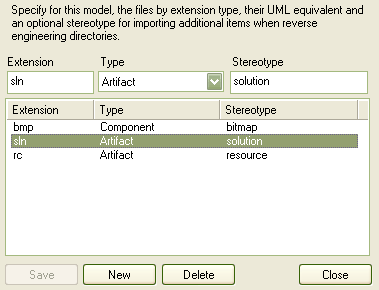
For each extension you can specify:
| · | The element type to be created. |
| · | The stereotype to apply to these objects. |
This information is stored in your current model, and can be transferred between different models by selecting Import Component Types from the Export Reference Data dialog.


