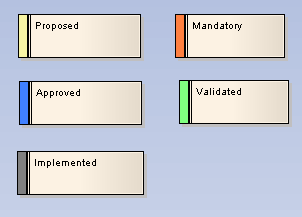External requirements can be color coded to provide quick visual cues indicating the status of a requirement. To enable color coded external requirements follow the steps below:
| 1. | Select the Tools | Options menu option. The Options dialog displays. |
| 2. | From the hierarchical tree select Objects, and select the Show status colors on diagrams checkbox to enable the status of external requirements to be represented by color coding. |
The color code requirements use the following conventions:
| · | Yellow for Proposed |
| · | Blue for Approved |
| · | Green for validated |
| · | Orange for Mandatory |
| · | Black for Implemented. |