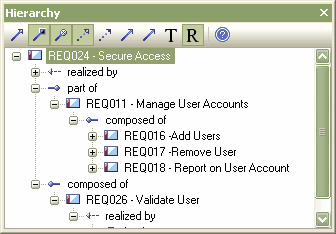Separate Requirement elements can be manipulated at the diagram level. These correspond to the 'system level requirements' and can be linked using Realization type connectors to other model elements that take on the responsibility of implementing the requirement. Requirements at this level have their own properties and are reported on separately in the RTF documentation.
In this context, requirements can also form a hierarchy, as in the example below.
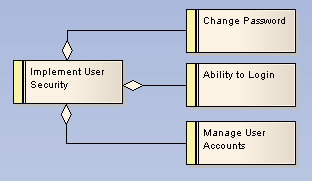
Tip: Using Aggregation, requirements can be linked to show construction of a complete requirements 'tree'.
Implementation is managed using Realization links, as in the example below:
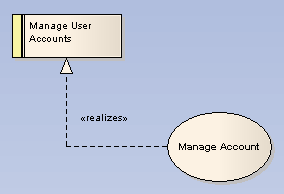
Once the links are established, the Hierarchy window displays the complete requirement implementation / composition details; see the example below.
Tip: Use the Relationship Matrix to create and manage the relationships between the requirements; this is a convenient way of quickly building up complex relationships and hierarchies.