A UML connector can also have associated constraints placed on it. Constraints tell us something about the rules and conditions under which a relation operates. For example, it might be a pre-condition that a customer is of a certain type before an association link to an Account is allowed.
Tip: Constraints about an association (connector) can be added to further refine the model. Constraints detail the business and operational rules for the model.
Set Constraints on a Link
To set constraints on a link, follow the steps below:
| 1. | Double-click on a connector to open the Connection Properties dialog. |
| 2. | Select the Constraints tab. |
| 3. | Fill in details of the constraint(s) that apply and click on the Save button.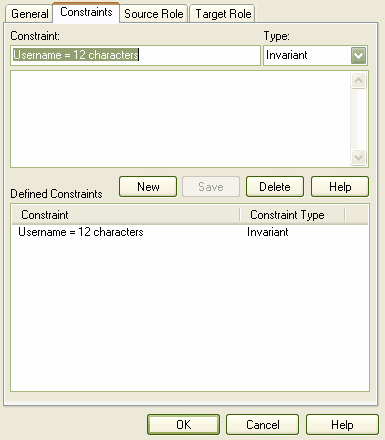 |
Field |
Description |
Constraint |
Name of constraint. |
Type |
The type of constraint (eg. pre-condition). |
Notes |
Notes about the link. |
Defined Constraints |
A list of constraints for this link. |


