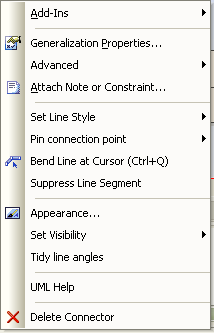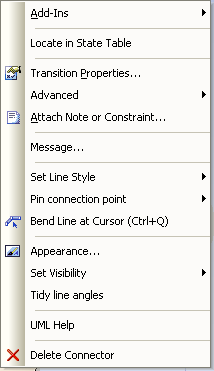If you right-click on a connector in a diagram, the connector context menu opens. This provides quick access to some important functions. The menu is split into up to seven distinct sections:
| · | Add-Ins- this displays in the first section only if you have Add-Ins installed and registered, such as Eclipse |
| · | UML Help - Displays the Enterprise Architect Help topic for this connector type |
| · | Delete - delete the connector with this option. |
Note: Not all menu options are present on all connector context menus. Context menus vary slightly between connector types. The typespecific menu option is not always included, for example.
Example Context Menu for a Generalization:
|
Example Context Menu for a Transition:
|
Connector Role Context Menu
For connectors with Roles, right-clicking a connector within up to 60 pixels of an end point raises a role-specific context menu.
The Role context menu has two additional menu options:
| · | A Source/Target Role... menu option that opens the connector specification dialog with the respective role page activated. |
| · | A Multiplicity submenu that enables the multiplicity for the role to be set. |