The Constraint tab of the General Types dialog enables you to define constraints. These are picked up in a variety of places where constraints might fall into more categories than the basic (default) Pre-, Post- and Invariant conditions.
To access this dialog, select the Settings | General Types menu option. Click on the Constraint tab.
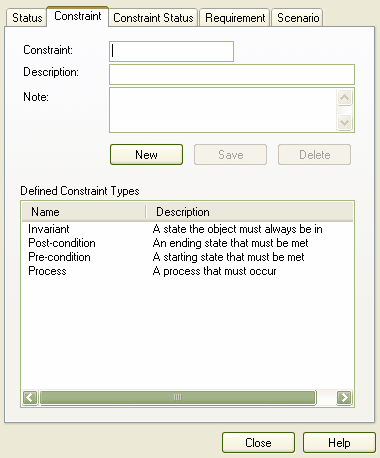
To add a new constraint, click on the New button and:
| · | In the Constraint field, type the name of the constraint; for example, Assumption |
| · | In the Description field, type a brief description of the constraint |
| · | In the Note field type any additional information required |
| · | Click on the Save button. |
The constraint displays in the Defined Constraint Types list.


