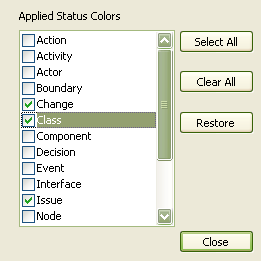You can configure a basic list of status types used in Enterprise Architect. Note that whilst most dialogs use this list, not all do so.
To configure status types, select the Settings | General Types menu option. The General Types dialog displays at the Status tab.
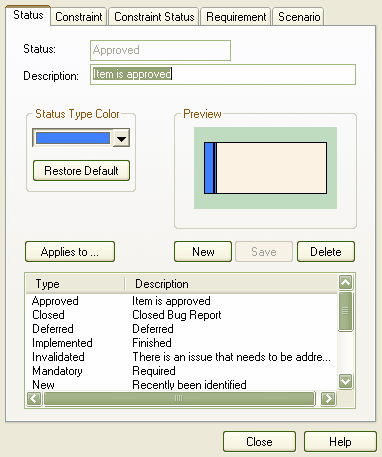
Create New Status Type
When you display the Status tab, the fields default to the definition of the first type in the Type list. To add a new type, click on the New button and:
| · | In the Status field, type the name of the status |
| · | In the Description field, type a short description of the status |
| · | Click on the Save button. |
The status type displays in the Type list. Add the status definition as described in the following sections.
Status Type Color
It is possible to assign a color to each status type, which gives a visual indication of the status of each diagram object. Select a named status type from the Type list, click on the Status Type Colordrop-down list and select the color for that status. Click on the Save button to keep your changes.
Applying Colors to UML Elements
By default, status colors only apply to Requirement, Issue and Change elements. You might decide to also apply these colors to other UML elements, such as Use Cases or Classes. To do this, click on the Applies to... button and select the checkbox against each required element type in the Applied Status Colors list.