To display the Controlled Package menu, right-click on a version-controlled package in the Project Browser window to display the context menu, and select the Package Control option.
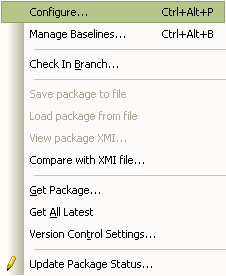
Menu Option |
Function |
Configure |
Displays the Package Control Options dialog, which enables you to specify whether this package (and its child packages) is controlled and which file it is controlled through. |
Save package to file |
Saves a controlled package to an XMI file. |
Load package from file |
Loads a previously-saved XMI file. |
View package XMI |
Displays the package XMI after the package has been exported to XMI. |
Get Package |
Enables you to gain access from packages in the version-controlled repository that is currently available in your model. |
Get All Latest |
Retrieves the latest version of the package from the repository. Available only for packages that are checked in. The alternative option Get Latest - if displayed - is not intended for sharing .EAP files and should only be used when users have their own individual databases. |
Version Control Settings |
Displays the Version Control Settings dialog. |
Update Package Status |
Enables you to provide a bulk update on the status of a package. This includes status options such as Proposed, Validate and Mandatory. |


