The Version Control Settings dialog enables you to specify the information required to create a Version Control Configuration, which can then be used to establish a connection to a Version Control provider. Enterprise Architect supports version control through MS Team Foundation Server, Subversion, CVS or any SCC-compliant version control product.
It is possible to use multiple version control configurations in the same Enterprise Architect model. It is also possible to use the same version control configuration across different models, to facilitate sharing 'standard' packages between those models, through the version control system.
Setting Up Version Control
When you display the Version Control Settings dialog for the first time in any given model, it displays as shown below.
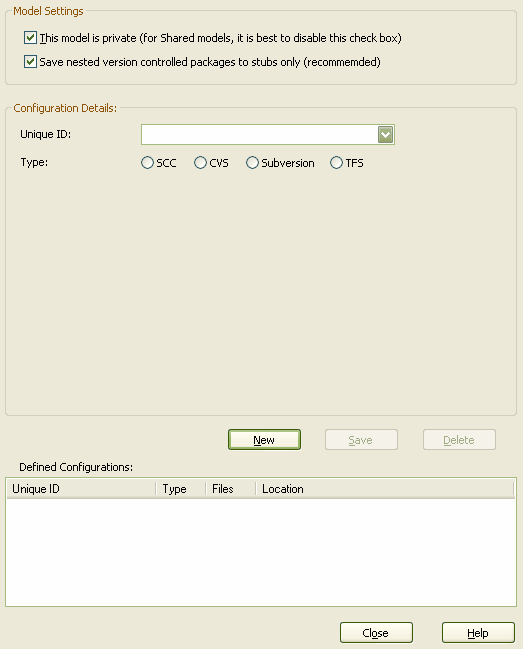
To begin defining a new version control configuration, follow the steps below:
| 1. | Click on the New button. |
| 2. | In the Unique ID field, type a suitable name. |
| 3. | Against the Type field, click on the radio button corresponding to the version control product to connect to. At this point, the middle section of the dialog changes to display a collection of fields relating to the type of Version Control Configuration you are defining. Go to the relevant topic below: |
To import a previously defined configuration for use in the current model, follow the steps below:
| 1. | Click on the New button. |
| 2. | In the Unique ID field, click on the drop-down arrow and select one of the previously defined version control configurations. |
| 3. | Click on the Save button to save the selected version control configuration in this model. |
See Also


