To display the Version Control menu, right-click on a version controlled package in the Project Browser window and select the Package Control menu option.
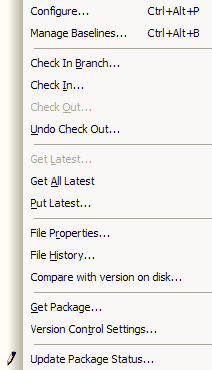
Menu Option |
Functionality |
Configure |
Displays the Package Control Options dialog which enables you to specify whether this package (and its children) is controlled, and which file it is controlled through. |
Check In Branch |
For the selected branch of the model, (i.e. the selected package and all of its child packages) displays the Select Packages to Check In dialog, listing all version controlled packages within that branch that are checked out to you. You can then select packages in the displayed list, to be submitted for check-in. |
Check In |
Submits the currently selected package and all sub-packages to the central repository. Enterprise Architect prompts you to enter optional comments describing changes to the packages. |
Check Out |
Retrieves the latest version of the currently selected package and sub-packages from the central repository, overwriting the current packages. After check out the packages are available for editing. |
Undo Check Out |
Cancels all changes you have made to the currently selected package and sub-packages. Restores the model to the state it was in before package was checked out, leaving the select package and sub-packages locked. |
Get Latest |
Retrieves the latest revision of the package from the repository. Available only for packages that are checked in. Available only on Private Models. |
Get All Latest |
Retrieves the latest revision of the all version controlled packages in the project. Only retrieves packages that are checked in. Available only on Private Models. |
Put Latest |
Updates the central repository with the currently selected package (which you have checked out), while retaining checkout status on the package. This is equivalent to checking a package in and immediately checking it back out again. |
File Properties |
Asks the version control provider to show the version control properties associated with the XML export file pertaining to the currently selected package. |
File History |
Where the controlling package has been configured by an SCC provider, this provider shows a change history for the package. See your provider's documentation for details on how to use the control. Otherwise if the version control is CVS the history is shown via Enterprise Architect's internal CVS history menu. |
Get Package |
Enables you to gain access from packages in the version control repository that is not currently available in your model. |
Version Control Settings |
Displays the Version Control Settings dialog. |
Update Package Status |
Enables you to provide a bulk update on the status of a package, this includes status options such as Proposed, Validate and Mandatory. Note: This option is a generic package element not specific to version control. |
Set as Namespace Root |
Sets the namespace root for languages which support namespaces; for more information see the Namespaces topic. Note: This option is a generic package element not specific to version control. |


