To copy the current path in the discussion forum tree to the clipboard, right-click on any element in the tree and select the Copy Path To Clipboard context menu option. Alternatively, press [Ctrl]+[C].
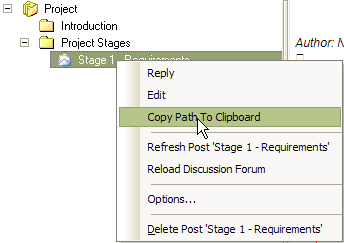
The clipboard now contains the path to the selected item in the tree. In the above example, the clipboard contains Project::Project Stages::Stage 1 Requirements.


