The project discussion forum can have element links associated with message threads. This enables rapid navigation to the objects in the Project Browser window, access to the elements properties and, with diagrams, the ability to open the diagram directly from the forum. Elements can be associated with the discussion forum message by dragging the element from the Project Browser window or the Model Search dialog into the linked elements section of the project Discussion Forum.
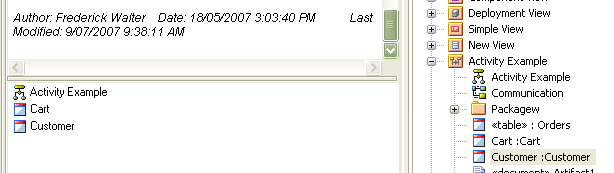
To access the navigations options of each element in the linked elements section, right-click on the object to display the navigation context menu. The options are detailed in the table below.
Option |
Description |
Open |
Opens the diagram. |
Properties |
Displays the element properties for the selected element. |
Usage |
Shows the usage of the element |
Delete Link |
Deletes the association between the message and the element. |


