The project discussion forum message dialogs (Create New Category, Create New Topic, Create New Post, Edit Post and Reply to Post) all share the same functionality.
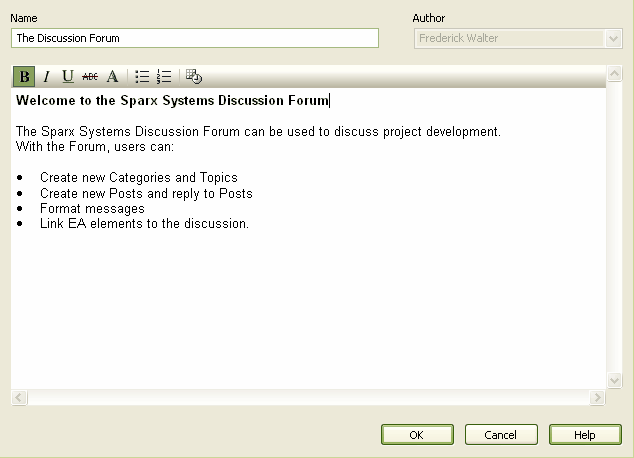
The table below describes the operation of each option available for the dialogs.
Control |
Description |
Name |
The name of the message category or message topic. |
Author |
Click on the drop-down arrow and select the message author or type in a new name if the Author name is not present in the list. (You cannot change this field when editing a topic.) The Authors in the drop-down list are defined in the Project Authors list. For more information see the Project Authors topic. |
Formatting Tools |
These are standard formatting options for text. |
OK |
Confirm the forum message. |


