Forum Connections enables you to access other discussion forums from other Enterprise Architect models, or models located on servers.
Switch to another Discussion Forum
| 1. | Right-click on an item in the tree and select the Forum Connections context menu option. The Forum Connections dialog displays.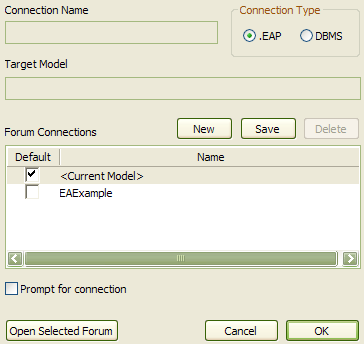 |
| 2. | Click on the New button and select the Enterprise Architect model in which to access the discussion form. Click on the Open button; the model displays in the Forum Connections panel |
| 3. | Select the check box against the model in the Forum Connections panel. |
| 4. | Click on the Open Selected Forum button. The connection now switches to the forum in the selected model from the list. |
| 5. | Click on the OK button. The Discussion Forum now shows the discussion in the selected forum. |
Control |
Description |
Connection Name |
The connection name becomes the name of the model you selected. |
Connection Type |
The type of Enterprise Architect model: a local .EAP file or a model on a remote server. |
Target Model |
The path to the selected model. |
New |
Creates a new Discussion Forum connection. |
Save |
Saves the connection to the Forum Connections list. |
Delete |
Deletes the currently selected connection from the Forum Connections list. |
Forum Connections |
Lists all forum connections created. |
Prompt for connection |
If you select this checkbox, each time you select the Discussion Forum option from the main menu, the Forum Connections dialog displays. |
Open Selected Forum |
Switches the Discussion Forum to the one selected in the Forum Connections list. |
See Also


