To create a new Post, right-click on a Topic in the message thread window. Select New Post from the context menu.
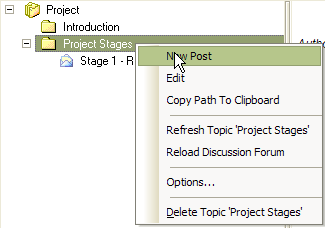
The Create New Post dialog displays. Enter the name and any relevant details into the text field, as well as the name of the author, before clicking on the OK button. You can also drag in element entries from the Model Search dialog.
Other users can now reply to the post; see Replying to a Post.
Control |
Description |
New Post |
Creates a new post under the selected topic in the tree. |
Edits the currently select item, either a category, topic or post. |
|
Copy Path To Clipboard |
Copies the path of the currently selected item to the clipboard. |
Refresh Topic |
Refreshes the currently selected topic. |
Reload Discussion Forum |
Reloads the discussion forum. Used when multiple users are connected to a model on a server. |
Displays the Options dialog. |
|
Delete Topic |
Deletes the currently selected topic from the tree. |
See Also


