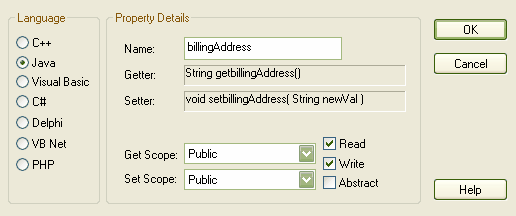Enterprise Architect has capabilities for automatically creating properties in various languages. Property creation is controlled from the General tab of the Attribute dialog.
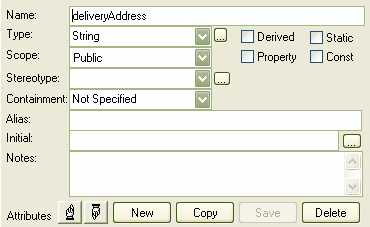
Select the Property checkbox. The Create Property Implementation dialog immediately displays.
The Language panel defaults to the class language; however, you can change this and generate the properties for any language. Each language has slightly different syntax and generates slightly different results. For example:
| · | Java and C++ generate get and set functions |
| · | C# and VB.Net create property functions |
| · | Delphi creates get and set functions as well as a specialized Delphi property Tagged Value. |
Type in the required details and click on the OK button. Enterprise Architect generates the required operations and properties to comply with the selected language.
Note that get and set functions are stereotypes with <<property get>> <<property set>> making it easy to recognize property functions. You can also hide these specialized functions by deselecting the Property Methods checkbox in the Features tab of the Diagram Properties dialog for a specific diagram (select the Diagram | Properties menu option). This makes it easier to view a class, uncluttered by many get and set methods.
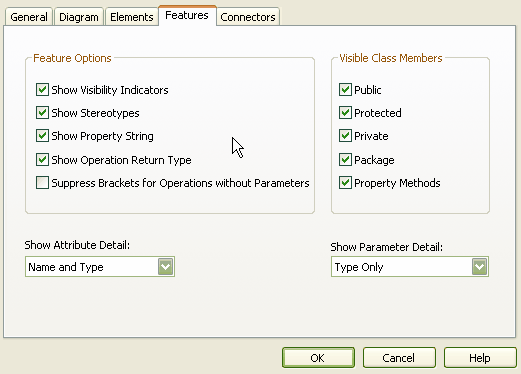
Note that for Delphi you must enable the Tagged Values compartment to see the generated properties. See Compartments for the steps for doing this.