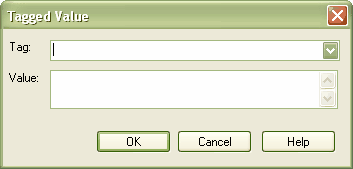You can define Tagged Values for an attribute. Tagged Values are a convenient means of extending the properties a model element supports. This in turn can be used by code generators and other utilities to transform UML models into other forms.
Tip: Tagged Values are supported for Attributes, Operations, Objects and Connectors.
Add a Tagged Value
To add a Tagged Value to an attribute, follow the steps below:
| · | Select the menu option or |
The Tagged Values window displays.
| 2. | Double-click on the attribute, either in the diagram or in the Project Browser window. The attribute name is displayed as selected in the Tagged Values window. |
| 3. | Either click on the button ( ) or press +. The Tagged Value dialog displays. ) or press +. The Tagged Value dialog displays.
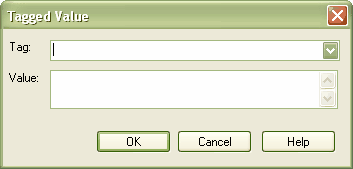
|
| 4. | In the field, type the tag name or click on the drop-down arrow and select a custom defined tag. |
| 5. | In the field, type the text associated with the tag. |
| 6. | Click on the button to confirm the operation. The tag name and value are displayed under the attribute in the Tagged Values window. |
Tip: You can define custom tags by creating a Custom Tagged Value Type. For more information see the Enterprise Architect Software Developers' Kit (SDK).