You can create workbench variables from any class in your model. When you do so, you are asked to name the variable. It then displays in the Workbench tab of the Debug Workbench window. This window is just like the Local Variables tab in normal debugging, (hidden during workbench mode). It shows the variable in a tree control, displaying its type and value and those of any members.
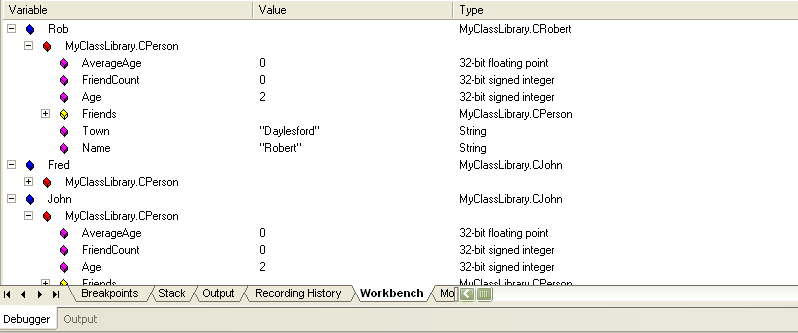
Workbench Requirements
| · | NET framework version 2 is required to workbench any .NET model. |
| · | The package from which the variable is created must have a debugger configured (see the Debug Tab topic). |
Constraints (.NET)
| · | Members defined as struct in managed code are not supported |
| · | Classes defined as internal are not supported. |
See Also


