Open the New Baseline dialog by clicking on the Create New Baseline button on the Manage Baselines dialog (see Managing Baselines).
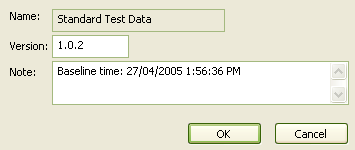
Click on the OK button to create a new baseline and return to the Manage Baselines dialog.
Item |
Functionality |
Name |
Displays the Package Name for the currently selected model branch. |
Version |
Type a unique version reference for the current branch. |
Note |
By default shows current time and date, but you can enter any other value in this field. |


